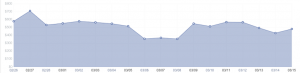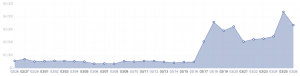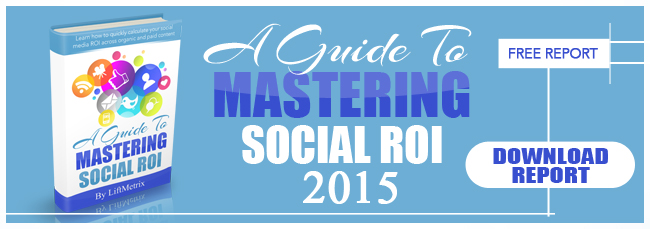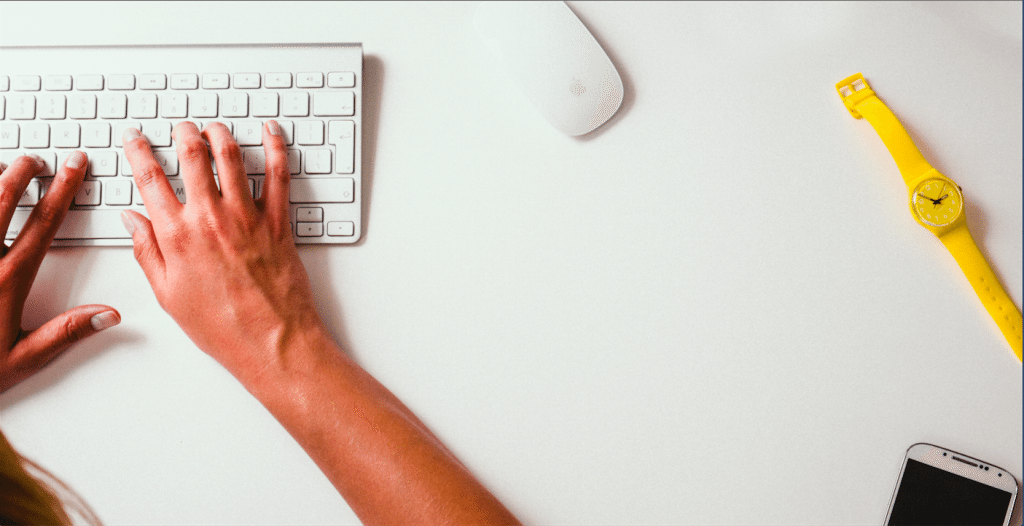Help! My Facebook organic reach is DYING!
There’s been a lot of talk in the past year about how Facebook is limiting organic reach (Tech Crunch Article) and the perception that organic activity is ‘dead’ because Facebook is becoming a “pay-to-play” channel.
Additionally, there are great articles (like this one) from the team at Buffer on how the Facebook algorithm selects valuable content over unloved content. Their blog post can help you stay current with the frequent algorithm changes. The article is great, but be warned it’s quite long. The TL;DR:
The most engaging content will be shown more often on the news feed!
A solid conclusion but brands are still left guessing as to what content they should post today or this week, to drive engagements and lift ROI.
Does your organic fanpage ROI look something like this?
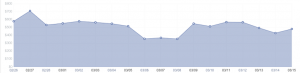
Its just humming along, sideways, so you decide to simply put more resources and money into FB ads because you’ve seen articles about Facebook becoming “pay to play” like this one (from the Guardian).
However, despite the ad spend, your organic ROI stays relatively flat, right? Some days you’re up a bit and some days you’re down without ever knowing why. You post once or twice per day as ‘maintenance’ but can’t figure out what content is going to drive a lift in engagements.
What if there was a way to break out of an ROI flat-line and experience an organic ROI spike like this?
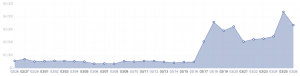
Here are the organic numbers behind the ROI spike for this brand:
| Metric |
Daily avg 2/26 – 3/15 |
Daily avg 3/16 – 3/26 |
% Change |
| Posts Per Day |
2 |
2 |
– |
| New Fans |
43 |
66 |
+53% |
| Impressions |
24,859 |
37,644 |
+51% |
| Likes |
186 |
343 |
+85% |
| Shares |
8 |
13 |
+56% |
| Comments |
22 |
29 |
+31% |
| Website Visits |
2,798 |
2,993 |
+7% |
| Site Conversions |
678 |
783 |
+15% |
How did this social media team succeed across the board?! They learned what content performed the best and received content recommendations for their daily posts.
Ultimately, the ability to identify and learn from the most engaging content drove real business results: 7% more daily website visits and 15% more conversions. While Facebook has reduced the impact of organic posting, brands are still able to improve their content strategy and create a plan to accomplish their objectives.
How was this brand able to identify the content that drives real business results?
How to Analyze Your Content:
- First, define your goals on social media (drive sales, engagement, site visits).
- Experiment with a variety of post types, timing and content themes.
- Export your post results from Facebook and Google Analytics into excel. Merge Facebook post data with Google data using UTM parameters as the connection. (This can be tricky)
- Tag each post with themes or any descriptor (‘celebration’, ‘user images’, ‘pants’, ‘discount’) to classify posts by their content.
- Run a pivot table to determine your post theme cohorts which would help you identify if ‘black skirts’ drive higher sales than ‘dark wash denim’ over the time period.
- Optimize the content calendar on the next campaign reflecting this data.
There’s a couple issues with this:
- Bandwidth – It takes a lot of excel gymnastics to get the data you need. You may involve your data scientist or digital marketing analytics team to arrive at actual resuls. If you could do the data analysis yourself, do you have the time of day?
- Speed – Assuming you have the data team, how often could you connect and receive recommendations from them? One week or one month later to make the necessary adjustments simply isn’t fast enough in social.
Doesn’t sound like much fun does it?
And if you’re doing the above already, my condolences. (I could never excel in excel.)
This is the moral of the story:
Better Content -> More Engagement -> More Shares -> More Fans -> More Conversions
Finding out what content works is good for everyone. Its great for your fans and drives business results for your brand.
The faster you can make the necessary change and see what’s working for you the better. In fact, if you could estimate the engagement of a post, based on content type or theme prior to posting, wouldn’t that be useful?
And what if you didn’t have to work in excel anymore (unless you really loved it). What could you do with that time?
Shameless LiftMetrix plug: LiftMetrix can do this for you. LiftMetrix was built to help social marketers determine which post themes drive the highest ROI. LiftMetrix connects the dots to your site to measure full conversations and conducts tagging analysis to provide you with recommendations. Our customers have experienced a 20% lift in their ROI after following our plan.
Read More